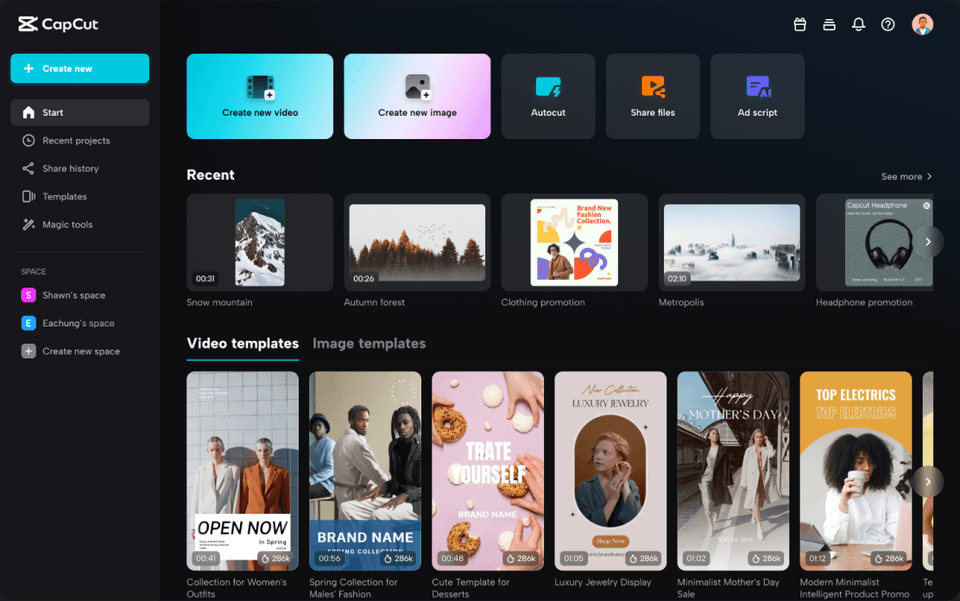
🌟 Overview
CapCut (formerly ViaMaker) is ByteDance’s cross‑platform video editing suite, initially launched as a mobile app in 2019 and later expanded to desktop (Windows and macOS) and web versions youtube.com+15en.wikipedia.org+15bnonews.com+15. Boasting over 1 billion downloads and strong integration with TikTok and Instagram, it’s firmly aimed at creators of social media content .
Interface & Usability
CapCut’s desktop app offers a clean, intuitive interface tailored for quick learning. Drag‑and‑drop media import, timeline trimming, and layer‑based editing are easily accessible bnonews.com. Its menu is stripped of clutter, making common tools like filters, transitions, and keyframes logically laid out for both beginners and intermediate users capcut.com+15bnonews.com+15influencermarketinghub.com+15.
However, the desktop app is somewhat less refined than the mobile version—some users report fewer features and an overall “lightweight” feel quso.ai.
AI-Powered Tools & Effects
CapCut shines in its AI and template-driven features, providing tools that work well for rapid content creation:
- Auto‑captioning: Fast and convenient subtitle generation with solid accuracy, though manual clean‑up may be needed reddit.com+15quso.ai+15capcut.com+15.
- Text‑to‑speech voices: Offers a variety of expressive AI voices—useful for narration or dubbing capcut.com+1lifewire.com+1.
- Smart resizing/Re‑framing: Converts long videos into social‑media‑ready clips (e.g. vertical shorts) with AI‑powered cropping quso.ai+2capcut.com+2lifewire.com+2.
- Background removal & color tools: AI‑driven background subtraction, stabilization, color grading and video upscaling are included lifewire.com+4digitalsynopsis.com+4sendshort.ai+4.
- Motion tracking, super slow‑mo, voice enhancement: Advanced tools embedded within the UI bnonews.com+3capcut.com+3lifewire.com+3.
These intelligent features make CapCut especially strong for content creators who prioritize speed and visually engaging edits.
Editing Toolkit
Core editing tools are well‑executed:
- Precise trimming, splitting, merging
- Adjustable playback speed with curves (0.1× to 100×) capcut.com+15apps.microsoft.com+15producthunt.com+15
- Unlimited audio/video tracks—desktop is no longer restricted to single-track layering
- Rich presets: filters, face beautification, transitions, stickers—ideal for TikTok/Instagram style apps.microsoft.com+6quso.ai+6capcut.com+6
Audio features offer denoising, pitch change, and voiceover support, appealing to creators wanting polished sound with minimal fuss .
Premium Tier & Monetization
CapCut is free to download and use, with a Pro subscription unlocking:
- Premium templates, stickers, effects
- Priority support and cloud storage
- Initially priced around $7.99–$9.99/month influencermarketinghub.com+15sendshort.ai+15quso.ai+15bnonews.com
Some free tools (e.g., auto‑captions) have shifted behind the paywall, leading to criticism of pricing changes .
Pros & Cons
👍 What CapCut Does Well
- Fast & intuitive: AI templates, drag‑drop, streamlined UI make editing quick and easy quso.ai+3capcut.com+3sendshort.ai+3.
- Mobile‑style impact: Ideal for short‑form social media content—seamless integration with TikTok/Instagram .
- Strong AI toolkit: Auto captions, text‑to‑speech, background removal, color enhancement offer near-professional results lifewire.com+4capcut.com+4reddit.com+4.
- Library of assets: Hundreds of transitions, filters, masks, voice options, music tracks capcut.com+2lifewire.com+2sendshort.ai+2.
- Free tier is generous: Offers most core features without cost, including HD/4K exports lifewire.com.
👎 Limitations to Be Aware Of
- Not for long‑form or complex projects: Lacks the advanced capabilities needed for feature-length editing or heavy color grading/audio mixing .
- Performance issues: Reports of buffering, lag, codec stutters—especially with large files .
- Partial paywall: Some formerly free tools are now Pro‑only, irritating long-term free users sendshort.ai.
- Limited export/sharing: Ideal for TikTok; less flexible for direct publishing to other platforms influencermarketinghub.com+1reddit.com+1.
- Privacy/data concerns: Allegations about data collection by ByteDance persist, and it’s faced bans/restrictions in various countries en.wikipedia.org.
Community Feedback & Real‑World Use
Reddit users mirror the dual‑edged nature of CapCut:
“Capcut is really impressive… it’s a good place to start compared to Premiere or Resolve” apps.microsoft.com+13reddit.com+13en.wikipedia.org+13
“CapCut caps out at ‘intermediate’ level… can’t take advantage of your hardware as much… render times could take a while.” reddit.com
Some note its superior built‑in captioning and TikTok‑style text effects compared to Premiere, while others caution it’s no substitute for Premiere, Resolve, or Final Cut when it comes to long‑form work .
Product Hunt reviews (4/5 avg) report mixed experiences—some users praise its speed and asset library, others cite crashes and buffering producthunt.com.
CapCut vs Alternatives
A 2025 ranking of editors for YouTube places CapCut among the top free tools, noting its asset-rich environment and AI features. Still, others like Clipchamp, HitFilm, Filmora, and Lightworks offer complementary strengths depending on your needs lifewire.com.
- For in‑depth audio/color control: DaVinci Resolve, Premiere, Final Cut Pro.
- For quick social‑media projects: CapCut, Clipchamp, Filmora.
- For mobile-first creation: LumaFusion (iOS), CapCut mobile.
Who’s CapCut For?
✅ Perfect for:
- Social creators on TikTok, Reels, Shorts
- Beginners, educators, marketers who need fast, no‑learning‑curve editing
- Users who want solid AI tools without high costs
⚠️ Not recommended for:
- Pro editors working on long‑form content
- Users needing advanced color grading, audio mixing, or VFX
- Those wary of ByteDance’s data practices or paywall concerns
Final Thoughts
CapCut’s desktop video editor is a powerful, free starting point for short-form creators and social media campaigns. Its AI‑driven tools, smooth workflow, and asset-rich library make it ideal for producing polished content quickly.
However, it’s not a full replacement for pro-grade tools when it comes to complex projects—performance limitations, paywall frustrations, and platform-specific export options can hold creators back.
If your goal is efficient, visually appealing social content, CapCut delivers major value—particularly if you’re just getting started. Power users or long-form creators will likely outgrow it, but for 2025, it’s one of the strongest free options available.
TL;DR
| Ease of Use | Simple, intuitive interface | Feels lightweight vs. pro tools |
| AI Features | Auto-captions, TTS, background removal, tracking | Some accuracy and paywall issues |
| Asset Library | Tons of filters, transitions, audio, templates | Premium content may require subscription |
| Performance | Good for short clips | Sluggish with large/complex projects |
| Export & Compatibility | Great for TikTok/Instagram | Less flexible for other platforms |
Verdict: CapCut desktop is worth downloading especially if you’re creating fast-paced social content. It’s fast, fun, and feature-packed—just don’t rely on it for heavy editing or long projects without a backup professional editor.
Let me know if you’d like a guided walkthrough of specific CapCut workflows or a comparison with other editors!
CLICK HERE: CapCut Affiliate Program




